Bring YouPic with you wherever you go!
Get the full mobile experience and be able to show your work wherever you go by downloading our YouPic App available for both Android and iOS.
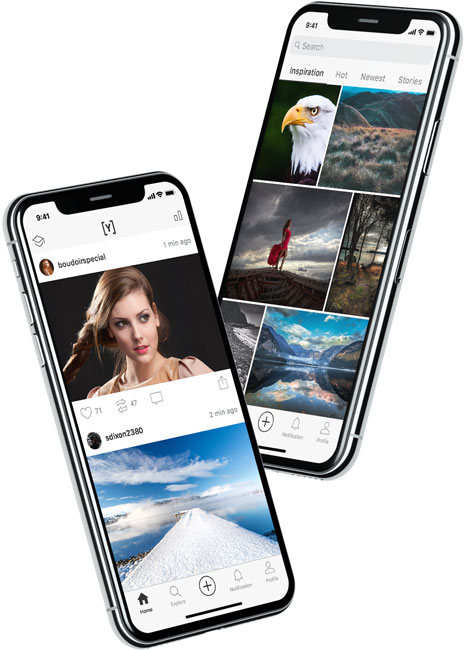
YouPic for iOS
Discover, upload, share and show your own photographs and explore other photographers amazing work. Available on iPhone and iPad.

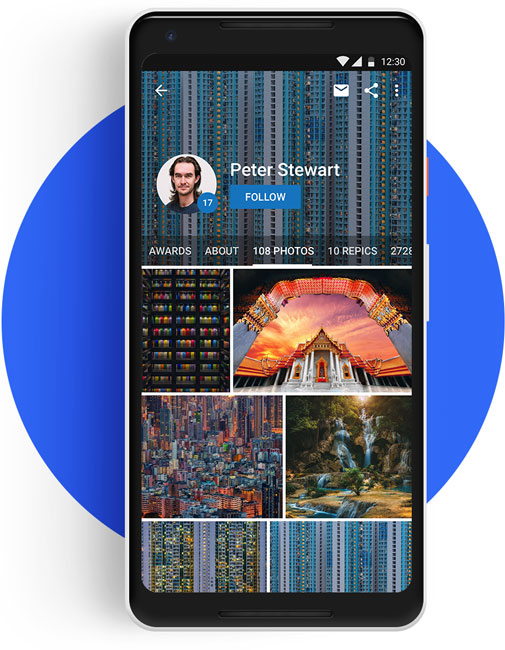
YouPic for Android
Discover, upload, share and show your own photographs and explore other photographers amazing work. Available for phones and tablets.


Apple Tv
Do you want to look at photos on a big screen with high resolution? Then we have great news for you, the YouPic app is also available for Apple TV.

Lightroom Plugin
YouPic is connected to Lightroom which makes it easy for you to upload your photos from Lightroom directly to YouPic. Get started by downloading the Lightroom Plugin, unzip the download and place the plugin file in your Applications folder on Mac, or Programs folder in Windows. You can now use the Lightroom Plugin Manager to install the new plugin. Once installed, select the images you would like to export and click the Export button. You should now have the option YouPic in the Export to drop-down menu.
IMPORTANT If you have signed up with Facebook, Twitter or Gmail, you need to go to your settings page on YouPic and create a password in order to use the Lightroom Plugin.
Download now